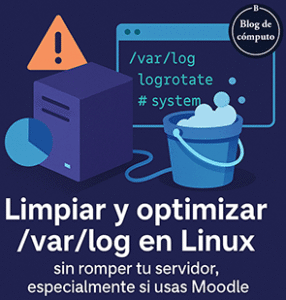Para encontrar un archivo
# find /ruta_del_archivo -user nombre_del_usuario
Más información:
How do I list or find all the files owned
by a particular system user or group under Linux or UNIX like operating
systems using command line options?
You need to use the find command to search for files in a directory
hierarchy. It has options that allow you to search files owned by a
specific user or groups under a Unix, Linux, *BSD, Apple macOS/OS X
operating systems. This page shows how to find all the files owned by a
participle user or group.
Linux / Unix Find All The Files Owned By a Particular User / Group
Let us see how to use the find command to locate all files/folders owned by one or many users on Linux or Unix-like system.
Find file owned by a group
Use the following syntax to find files owned by users(s) in Linux/Unix:
find directory-location -group {group-name} -name {file-name}
Where,
- directory-location : Locate the file in this directory path.
- -group {group-name} : Find the file belongs to group-name.
- -name {file-name} : The file name or a search pattern
In this example, locate or find all files belongs to a group called “ftpusers” in the /home directory:
# find /home -group ftpusers
To find all *.c file belongs to a group called “ftpusers” in /data/project directory, run:
# find /data/project -group ftpusers -name "*.c"
OR do case insensitive search:
# find /data/project -group ftpusers -iname "*.c"
Find all *.mp4 files by group vivek
$ find $HOME -name "*.mp4" -group vivek

To list file in ls command format pass the -ls option to the find:
$ find $HOME -name "*.mp4" -group vivek -ls
Find file owned by user
The syntax is:
find directory-location -user {username} -name {file-name}
Where,
- directory-location : Locate files or directories in this directory location.
- -user { user-name } : Find the file belongs to user.
- -name {file-name} : File name or pattern.
In this example, locate or find all file belongs to a user called “vivek” in /var directory:
# find /var -user vivek
To find all *.pl (perl files) file belongs to a user called “vivek” in /var/www directory, enter:
# find /var/www -user vivek -name "*.pl"
How to find files by users vivek and wendy
### match files only ##
# find / -type f -user vivek -o -user wendy
### match dirs only ##
# find / -type d -user vivek -o -user wendy
Fuente: https://www.cyberciti.biz/faq/how-do-i-find-all-the-files-owned-by-a-particular-user-or-group/