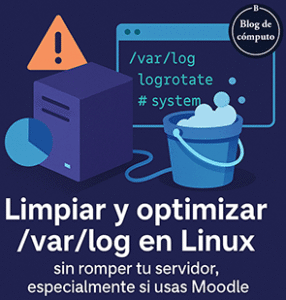Para personalizar el prompt se deben realizar las siguientes acciones.
1. Estar en el directorio home de tu usuario.
$cd
o
$cd ~
o
$cd $HOME
2. Editar el archivo .bashrc
$pico .bashrc
3. Configurar el prompt con la variable PS1
USUARIO=”u” # nombre del usuario
HOST=”h” # nombre del host, servidor, computadora
txtred=’e[0;31m’ # Rojo
txtgrn=’e[0;32m’ # Verde
txtrst=’e[0m’ # Texto Reset
RUTA=”w”
SALTOLINEA=”n”
PS1=”$txtgrn$USUARIO@$HOST$txtrst:$RUTA$SALTOLINEA$”
4. Personalizado
USUARIO=”u” # nombre del usuario
HOST=”h” # nombre del host, servidor, computadora
txtred=’e[0;31m’ # Rojo
txtgrn=’e[0;32m’ # Verde
txtrst=’e[0m’ # Texto Reset
if [[ $EUID == 0 ]] ; then
PS1=”[`if [[ $? = “0” ]]; then echo ‘$txtgrn$USUARIO@$HOST$txtrst’; else echo ‘$txtred$USUARIO@$HOST$txtrst’ ; fi`:wn$ ”
else
PS1=”[`if [[ $? = “0” ]]; then echo ‘$txtgrn$USUARIO@$HOST$txtrst’; else echo ‘$txtred$USUARIO@$HOST$txtrst’ ; fi`:wn$ ”
fi
Nota: Colores para usar en el bash
txtblk=’e[0;30m’ # Black – Regular
txtred=’e[0;31m’ # Red
txtgrn=’e[0;32m’ # Green
txtylw=’e[0;33m’ # Yellow
txtblu=’e[0;34m’ # Blue
txtpur=’e[0;35m’ # Purple
txtcyn=’e[0;36m’ # Cyan
txtwht=’e[0;37m’ # White
bldblk=’e[1;30m’ # Black – Bold
bldred=’e[1;31m’ # Red
bldgrn=’e[1;32m’ # Green
bldylw=’e[1;33m’ # Yellow
bldblu=’e[1;34m’ # Blue
bldpur=’e[1;35m’ # Purple
bldcyn=’e[1;36m’ # Cyan
bldwht=’e[1;37m’ # White
unkblk=’e[4;30m’ # Black – Underline
undred=’e[4;31m’ # Red
undgrn=’e[4;32m’ # Green
undylw=’e[4;33m’ # Yellow
undblu=’e[4;34m’ # Blue
undpur=’e[4;35m’ # Purple
bldblk=’e[1;30m’ # Black – Bold
bldred=’e[1;31m’ # Red
bldgrn=’e[1;32m’ # Green
bldylw=’e[1;33m’ # Yellow
bldblu=’e[1;34m’ # Blue
bldpur=’e[1;35m’ # Purple
bldcyn=’e[1;36m’ # Cyan
bldwht=’e[1;37m’ # White
unkblk=’e[4;30m’ # Black – Underline
undred=’e[4;31m’ # Red
undgrn=’e[4;32m’ # Green
undylw=’e[4;33m’ # Yellow
undblu=’e[4;34m’ # Blue
undpur=’e[4;35m’ # Purple
undcyn=’e[4;36m’ # Cyan
undwht=’e[4;37m’ # White
bakblk=’e[40m’ # Black – Background
bakred=’e[41m’ # Red
badgrn=’e[42m’ # Green
bakylw=’e[43m’ # Yellow
bakblu=’e[44m’ # Blue
bakpur=’e[45m’ # Purple
bakcyn=’e[46m’ # Cyan
bakwht=’e[47m’ # White
txtrst=’e[0m’ # Text Reset