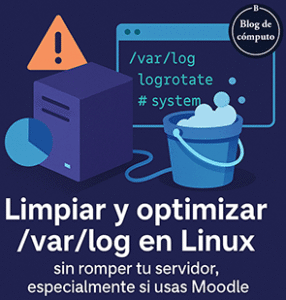The purpose of this HowTo is to split videofiles which contain more
than one episode of a tv show into single-episode files. So they show up
individually within plex, can be played individually and don’t produce
any of the weird things that multi-episode files are plagued with.
The tool used is MKVtoolnixGUI
it is freely available for all major PC operating systems.
Therefore the container format of the output files will be MKV.
The input format can be a multitude of containers like AVI, MP4, MKV, MPEG, TS, DIVX and several more.
The quality of the files will remain the same, because mkvtoolnix only remuxes the files, it doesn’t re-encode them.
This HowTo will use the newer MKVToolnixGUI that is available from V8.0.0 of MKVtoolnix on.
(The older MKVmergeGUI has been deprecated and will be unavailable soon.)
right on:
– start up MKVtoolnixGUI
(depending on your operating system, this might look a little bit different)

- drag the multi-episode file into the window marked by my crude arrow
- the video, audio and subtitle tracks it contains will appear in the window underneath it
- you may want to revise the language code that is assigned to the
audio track(s) and the language and ‘forced’ attribute of subtitle
tracks so the Plex interface informs you correctly about the languages
available. Plex’s automatic audio and subtitle track selection feature relies also on these tags to work correctly.

- change to the Output tab:

- change ‘Split mode’ to ‘after specific timecodes’
- input the timecode of the episode break into the field ‘timecodes’
(you can input several timecodes [separated by comma] if your source
videofile contains more than two episodes) (I chose to split after 25
seconds, because my example file is only 59 seconds long) - revise the path and filename in ‘Output file’ to your needs
- click Start muxing
You should find 2 or more MKV files in the destination path, their
file names appended by a three figure number (‘DVD
Introduction-scene-001.mkv’ and ‘DVD Introduction-scene-002.mkv’ for our
example file in the screenshots)
Now rename the split episode files according to the Plex naming guide for tv show episodes and add them into your library.
Done.
Fuente: https://forums.plex.tv/discussion/173648/howto-splitting-multi-episode-files-with-mkvtoolnix-gui