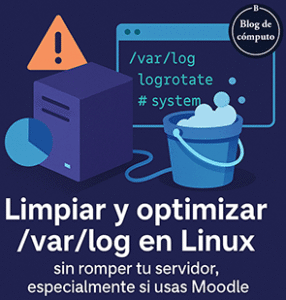Solucionado Unidad de DVD lee CD’s pero no DVD’s
¿Problemas con la unidad de DVD?
La unidad ¡Sí lee cd’s pero no lee dvd’s!
Buscando en Internet encontré la respuesta en el enlace http://www.saibharadwaj.com/blog/2011/05/solved-dvd-drive-reading-cd-but-not-dvd/
Probado en Windows Vista y Windows 7 Professional
For Windows Users:
1. Click Start.
2. Click Run.
3. In the “Open” field type REGEDIT.
4. Click OK.
5. Click “File” in the menu bar.
6. Click “Export” from the drop down menu this will open a new box.
7. Click the down arrow beside “Save In” and select “Local Disk (C”.
8. In the File Name field type BACKUP.REG.
9. Verify that under the “Export Range”, that the radio button is beside “All”.
10. Click Save.
11. Click the plus sign (+) beside HKEY_LOCAL_MACHINE.
12. Click the plus sign (+) beside System.
13. Click the plus sign (+) beside CurrentControlSet.
14. Click the plus sign (+) beside Control.
15. Click the plus sign (+) beside Class.
16. In the left hand window pane click on {4D36E965-E325-11CE-BFC1-08002BE10318} to select that key.
17. In the right hand window pane select the UpperFilters registry key and press the delete key on the keyboard.
18. Confirm with an OK.
19. In the right hand window pane select the LowerFilters registry key and press the delete key on the keyboard.
20. Confirm with an OK.
21. Click the “X” in the upper right hand corner of the Registry Editor window to close it.
Restart your Computer in order for the DVD drive to work. Once your computer has been restarted, you can now read both DVDs as well as CDs on your DVD drive.
Es iTunes o VLC lo que pudiera provocar el problema